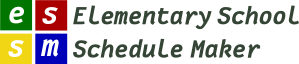Lunch and Special Areas
The Special Areas tab of the Setup process allows you to specify the key information that controls the special instruction that your school provides for students.
The main thrust of this table involves cases where the entire class is taken by a specialist giving the classroom teacher a planning period.
Pull-outs where a few students are given intervention or enrichment activities can be handled here or in a variety of ways. For details on pull-outs see here
Title and Code give you a label for the specific special area. We recommend that you keep the codes to 3 or maybe 4 characters so that they will fit nicely on your schedule.
The number of instructors is the number of people, not the full time equivalents. Each of these instructors will get one column for every day on your master schedule. This will permit you to schedule classes for that instructor independently of the others.
Times per Week expresses how many occurrences of that subject will happen every week for every class. The next page lets you make grade level customizations. So pick the number here that is most common across your school.
Minutes expresses the duration of one session of the instructional time for that subject. This follows the same pattern as Times per Week: set the most common value here. The next page will let you make grade level customizations.
Changes to Times per Week and Minutes will be applied to all grade levels, erasing previously set customizations.
Lunch duration is set here if you have opted in to the ESSMaker cafeteria logic.