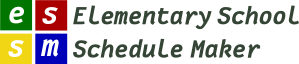Creating or Editing a Traditional Schedule
This page sets the basic structure for your school: the number of grades and classes, cafeteria, times, and such.
Title provides you a way to label your schedule. This will show up in reports. If you are working through several different scheduling options, it can make sense to distinguish them in their titles.
Grades and Classes allow you to enter the names for your grades and the number of classes in each grade. If you have some sort of auxiliary track for special students outside of the usual 1st - 5th grades, it can make sense to combine them into a single “grade” within this software.
Cafeteria logic is provided by indicating that you have a cafeteria and setting the number of classes that will fit. ESSMaker will lay out your lunches in a staggered entry such that the Cafeteria should not be too full. You can move around those lunch assignments on your own in the planning pages. It does assume that your lunch schedule is the same every day of the week.
If you don’t have a cafeteria or the built-in assumptions are too confining for your situation, then opt out of the cafeteria logic and set up lunch as a special area or do them on the grade-level pages as a custom block like you would any core class.
Start/End times allow ESSMaker to validate that you haven’t scheduled anything outside of the window of the school day.
Schedules with a variable number of days are supported by the Traditional schedule type. Most of you will do a 5 day schedule, but there is an option for anything from 1 to 10. In the case of non-five day schedules you may wish to alter the names of those days. You can do that in the entry fields provided. Note: if you want to make a 10 day schedule, it may be easier to make 2 five day schedules instead.