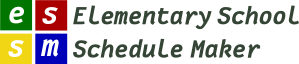How do I handle pull-outs?
Pull-outs refers to specialized instruction given to individuals or small groups of students that are separated for a session away from the remainder of their class. These interruptions can provide a real challenge to the efforts of the classroom teacher to accomplish the core subjects.
Intervention / Enrichment Block
Some schools manage this part of their work by designating a single block for intervention and enrichment activities for each class each day. To do this in ESSMaker you would allocate a single special on the Special Areas tab that is titled I/E, or whatever name you use. You can set it to one instructor (even if you have several) and set the sessions to 5 if it is needed every day. You can tune this on the Grade Level Details tab for grade level specifics.
If you need multiple classes to be in I/E simultaneously, that’s not a problem. Drop the I/E blocks precisely on top of each other and the schedules should do the right thing.
Treat Each One As Special
The specials provisioning process is designed originally around the need to schedule times that the entire class will be taken by a specialist. Other kinds of pull-out services don’t match that pattern exactly, but it is possible to treat each pull-out as a separate special. This will usually create some overlaps, and the validator may warn you about some that are intentional on your part.
Put Them On The Grade-level Pages
Another option is to put them onto the grade level planning pages, like you would for other ad hoc blocks or core subjects. This is a good option if you aren’t using ESSMaker to enter your classroom schedule. With core classes in place, you might have some overlaps with the pull-outs on those grade level pages. That’s not the most desirable outcome.