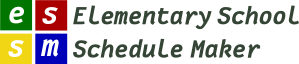Special Areas
The Special Areas tab of the Setup process allows you to specify the key information that controls the special instruction that your school provides for students.
The main thrust of this table involves cases where the entire class is taken by a specialist giving the classroom teacher a planning period.
Title and Code give you a label for the specific special area. We recommend that you keep the codes to 3 or maybe 4 characters so that they will fit nicely on your schedule.
The number of instructors is the number of people, not the full time equivalents. Each of these instructors will be available for inclusion in the rotation tables. Their names are entered on the next tab ‘SA Teachers’
Sometimes with this type of schedule specialists share a slot which indicates that the first time through the rotation one teacher has the class and the second time through, the other one is active. So for example, if you want Guidance to share a slot in the rotation with Computer Lab, enter them in the same line: G/CL. And set instructors to 1.
Intervention and Enrichment is assumed to take place in an analogous block to the special areas. Session durations are set on the Durations tab.