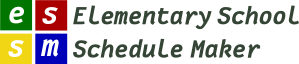Creating or Editing a Rotating Schedule
This page sets the basic structure for your school: the number of grades and classes, cafeteria, times, and such.
Title provides you a way to label your schedule. This will show up in reports. If you are working through several different scheduling options, it can make sense to distinguish them in their titles.
Grades and Classes allow you to enter the names for your grades and the number of classes in each grade. If you have some sort of auxiliary track for special students outside of the usual 1st - 5th grades, it can make sense to combine them into a single “grade” within this software.
Cafeteria logic is provided by indicating that you have a cafeteria and setting the number of classes that will fit. ESSMaker will lay out your lunches in a staggered entry such that the Cafeteria should not be too full. You can move around those lunch assignments on your own in the planning pages. It does assume that your lunch schedule is the same every day of the week.
Start/End times allow ESSMaker to validate that you haven’t scheduled anything outside of the window of the school day.
First and Last Day of Instruction govern the creation of a rotation calendar that displays the specials rotation for each day of the school year.
Rotation 1-15 titles determine the titles for each of the rotation steps in the rotation blocks. Many schools rotate each day. That produces the default titles. If your school does rotations weekly or under some other arrangement, this is where you set those titles.