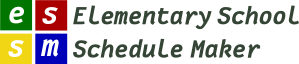How do I handle lunch?
There are three options for planning the lunch schedule:
-
Use the dedicated lunch functionality which assumes you have a cafeteria. This tries to arrange things in a staggered grid that limits you to how many classes will fit in the cafeteria at once. You can manually move things around within the lunchtime parameters to suit your situation.
-
Opt out by saying you don’t have a cafeteria, but set Lunch as one of your specials. You may want to set the number of instructors to the number of classes your cafeteria holds. That will give you a column for each of those slots for every day of the week. You could then say that you have lunch one day per week, so as to just schedule one day–with the assumption that all days are the same. Or you can say lunch is 5 days and do them all. Obviously this is a lot more work than option #1 above, but it gives you the flexibility to make lunch different on different days.
-
Do lunch blocks on the grade level pages. This gives you a lot of flexibility, but you have to compare the various grade levels yourself to make sure you aren’t sending too many to a cafeteria at once. This approach is probably the best approach if you don’t have a cafeteria.