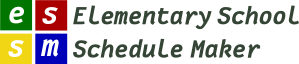Lunch and Special Areas Availability Times
This page is the ‘SA Times’ tab in the setup process.
Specialists may not be in your building full-time, every day of the week. This page lets you enter their availability, so that ESSMaker can help you not schedule them for classes at inopportune times.
Each specialist is given a row in this table. There is a space for the name and a code. If you leave the codes blank, ESSMaker will use the codes from the Special Areas tab. If you have more than one specialist in the same subject, there is an advantage to assigning each specialist a unique code. For example, your music teachers could be MUSA and MUSB. This helps distinguish them on your master schedule. Like other codes, we encourage you to stick to 4 characters or fewer.
Start and Stop times for each day are also available. Enter blanks for any days that a particular teacher is unavailable.