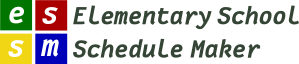Traditional Schedule Autofill Tool
The Autofill tool provides automated scheduling with a single pass algorithm. That just means that it’s not going to look for hours for what could be your ideal schedule. Instead it attempts to quickly put all the blocks onto the calendar using some strategies that should lead to something close to a reasonable schedule.
The Autofill tool appears as the first (leftmost) button on the planning page and is the default panel shown when you first visit the page.
Check the validation tool
You should check the validation tool after Autofill finishes a schedule because it can leave some unscheduled blocks, and in some more difficult cases there can be other validation issues.
Jaggedness around lunch time
If you are getting jaggedness or gaps around lunch time, then you should check your lunch schedule. It is often the case that Autofill is avoiding the placement of a block that would overlap with lunch. If you swap lunch times for those grades, you may be able to achieve a schedule that makes better use of time.
Grade Order
Autofill works with one grade at a time placing blocks earlier in the day and gradually working its way down through your schedule. You select which grade to place at each step. This will give you the chance to adjust where things are before the next grade is placed.
Time Bounds
You can constrain when autofill places blocks by setting time boundaries:
- Earliest start time: Blocks will not be placed before this time
- Latest end time: Blocks will not be scheduled to end after this time
These fields accept times in standard format (e.g., “9:00”, “3:30”). The system assumes PM for times like “1:00” (meaning 1:00 PM), following the application’s time conventions.
Starting Over
Autofill will not take any blocks off the schedule when it begins its work. You can use the Start Over button (found under “More tools…”) to clear the schedule and start from scratch if you wish.
Undo Support
Autofill operations support undo functionality. After running autofill, the Undo button will be enabled, allowing you to reverse the autofill changes and return blocks to their previous state.